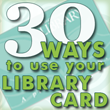30 Ways To Use Your Library Card
Check out all you can do with a library card! One for nearly every day of the month!
| 1. | Request a book not available at your closest branch. Search for the item in the online catalog. Click the Request Item button. Log in with your library card number and PIN and select the branch where you want to pick it up. |
| 2. | Use free public computers up to 2 hours per day at any Library branch. |
| 3. | Play a video game. We have Nintendo DS, PS3, PS2, PSP, Wii and XBox 360 games. |
| 4. | Get online homework help. |
| 5. | Search for past newspaper stories from the Fresno Bee. Log in with your library card and select Fresno Bee. |
| 6. | Download an ebook. |
| 7. | Trace your family tree. Visit the Central Library’s California History & Genealogy Room. |
| 8. | Renew your books online or by phone. You need your library card number and PIN. |
| 9. | Take your child to a story program at a branch library |
| 10. | Watch a romantic comedy or action film on DVD. |
| 11. | Check the status of your library account online with My Account or by phone using TeleCirc. Review a list of your checked out items and due dates, renew items, find out the status of your requests and if you have fines. |
| 12. | Get free wireless service at selected Library branches. |
| 13. | Research your stock portfolio. Log in with your library card and select Morningstar Investment Service. |
| 14. | Watch, read and listen to Bookflix online children’s video storybooks! |
| 15. | Find a good book to read! Browse displays at all Library branches or find recommendations online! Log in with your library card number and select Novelist. |
| 16. | Listen to a country music CD, or folk music or alternative rock. |
| 17. | Sign up for library notices by email and get a reminder 3 days before items are due. |
| 18. | Reserve a meeting room for your non-profit organization or community group. |
| 19. | Take online practice tests for civil service exams, GED, ASVAB, SAT and more! Log in with your library card and select Learning Express Practice Tests. |
| 20. | Download an audiobook. |
| 21. | Research grant and funding sources for non-profit organizations. Use the Foundation Directory Online Professional and related books at the Central Library’s Grants and Nonprofits Center. |
| 22. | Learn to speak Spanish, Chinese, Hindi and 32 other languages with free online courses. Log in with your library card and select Mango Languages. |
| 23. | Find government information on popular topics such as social security, federal benefits, consumer recalls, crime, housing programs and more. |
| 24. | Listen to “talking books” specially designed for the blind or visually impaired from the Talking Book Library. |
| 25. | Connect with the Library on Facebook, Twitter, Youtube, and Pinterest. |
| 26. | Save money with DIY auto repair information online. Log into these databases with your library card. Online Alldata Auto Repair is also available at the Central Library along with an extensive collection of print auto repair manuals. |
| 27. | Get help with resumes and job hunting. |
| 28. | Find the latest Best Sellers. |
| 29. | Is regular print hard to read? Try Large Print books. |
| 30. | Improve your computer skills with free online tutorials! Learn popular programs such as Word, Excel, Outlook and more. Log in with your library card to Learning Express. |