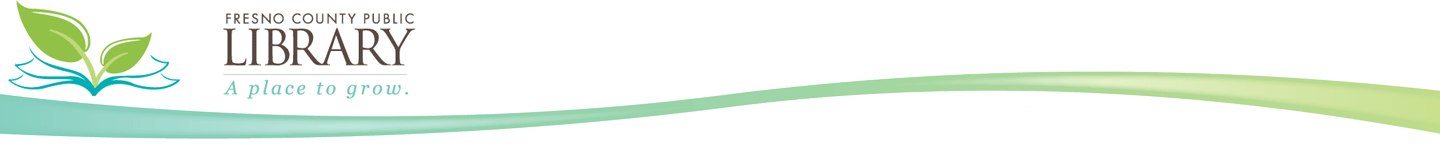Database trouble-shooting
A valid Fresno County Library card is required to access databases from home. An expired card won’t work. Cardholders from other jurisdictions outside Fresno County should access databases through the websites of their own libraries.
A few databases are not available to home users. Notes in red indicate when this is the case.
Although some library cards show a space between the last two digits, enter your library card number with no spaces.
Firewall software
If you've entered your library card number and are then asked for a user name and password, or are told that you are not authorized, or have insufficient credentials to use a database, you may have a firewall problem.
Firewall software such as ZoneAlarm and Norton Internet Security (or Norton Personal Firewall) may prevent the database provider from seeing that you have been "authenticated" as a library card holder.
IIf you are using Norton Internet Security, open Norton Internet Security window
Status and Settings
Click on Privacy Control
Option 1.
Click on "Turn off"
Option 2.
Click on Configure
Click on Advanced
"Defaults" at top of left-hand column should be highlighted.
Change "Information about visited sites" to "Permit"
Click on OK.
Click on OK again in next window.
Close Norton Internet Security window.
Option 3.
Click on Configure.
Click on Advanced.
Click on Add Site near lower left-hand corner of window.
See list of sites to add just below, for example, epnet.com
(not www.epnet.com)
Click OK to add site.
Highlight site in list of sites
Change "Information about visited sites" to "Permit"
Click on OK.
Click on OK again in next window.
Close Norton Internet Security window.
If you are using ZoneAlarm, go to the Privacy Panel's Cookie Control panel and uncheck "remove private header information" and 'block 3rd party cookies."
If you are behind a network firewall, contact your network administrator.
There are more firewalls than the two specifically mentioned above. If you are using a firewall other than these two, or if these instructions have not solved your problem, please submit a database problem report.
Here are some domains for library databases that you might need to register in your security or firewall software:
epnet.com For Ebsco databases
galegroup.com For Infotrac databases
learningexpresslibrary.com For Learning Express practice tests
morningstar.com For Morningstar
newsbank.com For Newsbank
referenceusa.com For ReferenceUSA
toucanvalley.com For Social Studies Fact Cards
Security settings on your web browser
Many of our databases are inaccessible when security settings are at their highest - check your web browser's status under Internet Options or Preferences.
Cookies
Your browser must accept cookies to successfully access library databases - check your web browser's status under Internet Options or Preferences.
Java and JavaScript
Many databases use JavaScript or Java and, in these cases, your web browser must have Java and JavaScript enabled - check your web browser's status under Internet Options or Preferences.
If the information here has not helped you, please submit a database problem report.